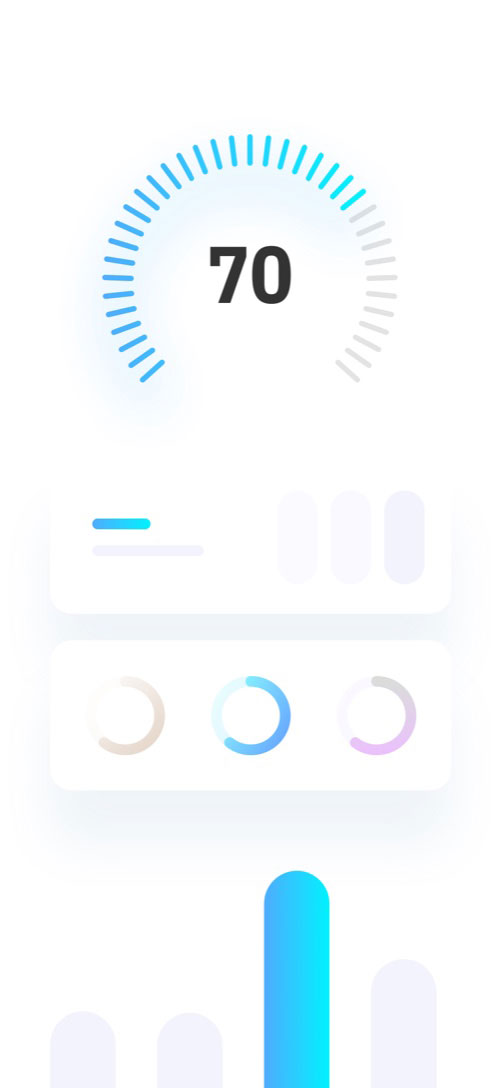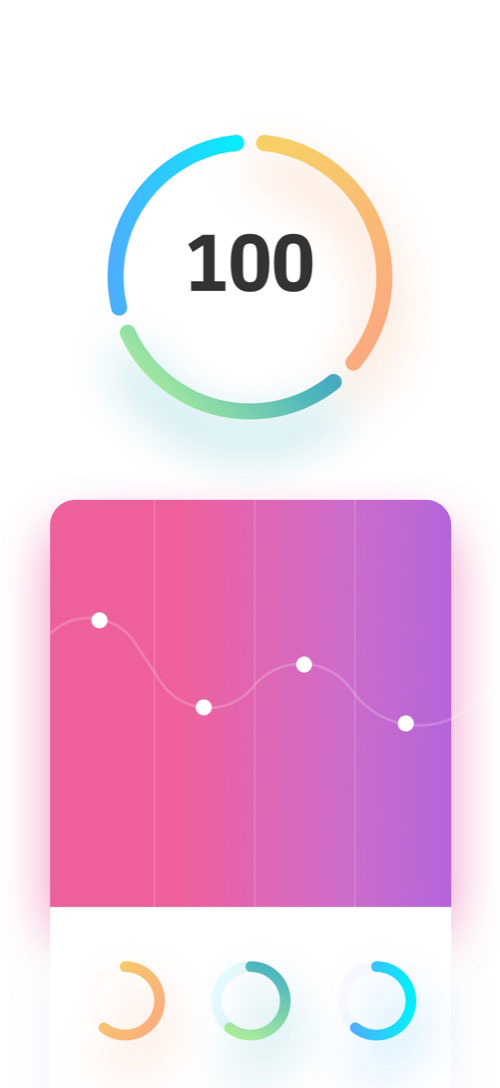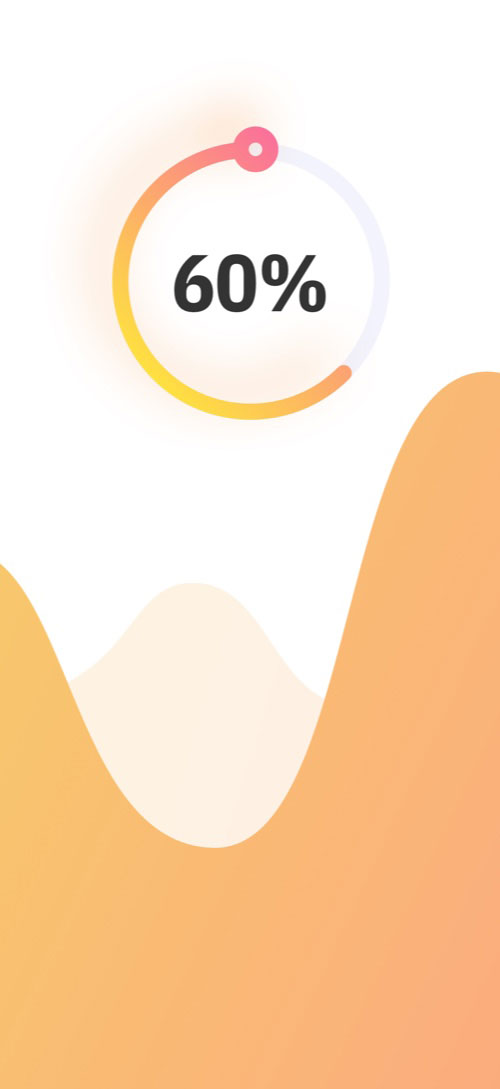Grow Stone Bot
You will see amazing growth! Let Grow Stone Bot collect rubies, solve surprise quiz and complete Tower challenge for you.
Auto Combine
Place your player in the mine and the bot will take over to auto combine stones at amazing speeds
Auto Tower
Start in the mine and use the tower option to automatically run through the tower dungeon, gaining maximum stone tokens
Auto Craft
The bot will check your inventory and if crescents are found, automatically setup crystal crafting in all slots available.
Installation
Watch the video to see the setup instructions for installing growbot and additional components.
How it Works
GrowStone Bot runs along side an emulator on any windows machine with virtualization enabled in bios. We suggest Bluestacks emulator as it has the best performance and reliability out of all of our tests.
Minimum Requirements
– Dual Core CPU
– Virtualization enabled in bios
– 6Gb Ram
– 10 Gb Disk Space
– Windows OS
– Android Emulator (BlueStacks)
– 1600 x 900 resolution
(Height must be 900 pixels, width can be anything)

Reviews


“I went from a zero to a hero overnight”


Download GrowBot
Start your free trial to get 12 Hours free time.
Harness the ultimate game changer.